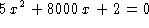Case Study: Solving the Quadratic Equation
Worksheet
Click below to download a Maple V worksheet. You can look at the
appended non-interactive HTML version of the worksheet to learn what
the worksheet covers.
This worksheet is designed to accompany Chapter 6 of
Introduction to Scientific Programming: Computational Problem
Solving Using Maple and C by Joseph L. Zachary. In it, we will use
Maple to learn how to solve the quadratic equation in floating-point
arithmetic without loss of significance errors. (AW, Jan 97)
You are no doubt familiar with the formula for solving quadratic
equations. If you've forgotten what it is, Maple can help.
> solve(a*x^2 + b*x + c, x);
Let's write a pair of functions that compute these two roots. One
will correspond to the first root (containing the + sign), and the
other to the second root (containing the - sign).
> rootplus := (a,b,c) -> (-b +
sqrt(b^2-4*a*c))/(2*a);
> rootminus := (a,b,c) -> (-b -
sqrt(b^2-4*a*c))/(2*a);
As a check on these functions, let's try to solve x^2 + 5x
+ 6 = 0. By factoring the left-hand side, it is easy to see that the
two roots are -3 and -2. Let's confirm this with our newly created
functions.
> xplus := rootplus(1,5,6);
> xminus := rootminus(1,5,6);
It is always good practice to test functions on simple problems with
known answers before using them.
The problem with the quadratic formula is that, when using
floating-point arithmetic, it may be subject to loss of significance
errors of the kind discussed in Section 5.3.1 of the book. We can see
this with an example.
Suppose we wish to compute both roots of the equation
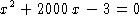 using floating-point numbers with ten-digit mantissas.
using floating-point numbers with ten-digit mantissas.
> xplus := rootplus(1., 2000., -3.);
> xminus := rootminus(1., 2000., -3.);
One way of checking these answers is to plug them back into the
equation. We start with xminus:
> xminus^2 + 2000*xminus - 3;
Quite good. Now for xplus:
> xplus^2 + 2000*xplus - 3;
Whoops. This is not so good. It appears that xplus has not been
computed accurately at all.
Here is another way to check the accuracy of the two roots. Repeat
the above calculations of xplus and xminus, but user a larger value
for Digits (say 20).
> Digits := 20;
Compare these higher precision values to your original answers. What
do you discover? Be sure to change Digits back to 10 before
continuing
> Digits := 10;
We have learned that whereas xminus has been computed very
accurately, xplus was not computed accurately at all. We lost
quite a number of digits in the computation of xplus. Where did the
loss of significant digits occur? To find out, let us repeat the
computations using rational arithmetic.
> rootplus(1, 2000, -3);
> evalf(sqrt(1000003));
> -1000+evalf(sqrt(1000003));
It should now be clear where the loss of significant digits occurred.
The number
 rounds to 1000.001500. When this gets added to the value -1000,
about six digits are cancelled. The places of these digits are taken
by meaningless zeros at the end (which Maple chooses not to display).
This leaves us with inadequate precision in the final answer.
rounds to 1000.001500. When this gets added to the value -1000,
about six digits are cancelled. The places of these digits are taken
by meaningless zeros at the end (which Maple chooses not to display).
This leaves us with inadequate precision in the final answer.
Note that the same cancellation of digits does not take place in the
computation of xminus, which we can easily verify.
> rootminus(1, 2000, -3);
> evalf(sqrt(1000003));
> -1000-evalf(sqrt(1000003));
The two numbers that we are combining in the expression above are of
the same sign, so the leading digits are not cancelled. If b is
negative, then xplus may suffer from cancellation error. If b is
positive, then xminus may suffer from cancellation error. This
provides a clue to the remedy of the problem, which we now discuss.
The question is how to avoid the loss of significance error. First
we do a bit of math. It is easy to show, using a piece of paper or
Maple, that the product of xminus and xplus is always c/a:
> expand(rootplus(a,b,c) *
rootminus(a,b,c));
If xminus suffers from cancellation errors, xplus should be free of
any such errors. In that case we could compute xminus as
xminus = (c/a) / xplus.
Likewise, if xplus suffers from cancellation errors, xminus should be
ok, in which case we compute
xplus = (c/a) / xminus.
Let us test this strategy by re-computing the root above which
suffered from cancellation errors. (Keep in mind that a = 1, b =
2000, c = -3).
> xplusnew :=
(-3/1)/rootminus(1.,2000.,-3.);
Let's test this new root by plugging it back into the equation
> xplusnew^2 + 2000*xplusnew - 3;
This time, the root has been computed to full precision.
Here is another example, in which we solve
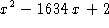 . Before doing any Maple computations, predict whether it is xplus
or xminus that will suffer from cancellation errors. Do this by
examining the signs of the constants.
. Before doing any Maple computations, predict whether it is xplus
or xminus that will suffer from cancellation errors. Do this by
examining the signs of the constants.
Now we can do the Maple computations.
> xplus := rootplus(1., -1634., 2.);
> xplus^2 - 1634*xplus + 2;
> xminus := rootminus(1., -1634., 2.);
> xminus^2 - 1634*xminus + 2;
> xminusnew := (2/1)/xplus;
> xminusnew^2 - 1634*xminusnew + 2;
In each case, compute both roots of the equation using the standard
quadratic formula. Decide which root suffers from cancellation errors
by both (a) looking at the signs of the constants and (b) plugging the
computed roots back into the equation. Then compute improved values
of the poorly computed roots by following the technique suggested in
this worksheet.
(a)
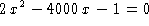
(b)