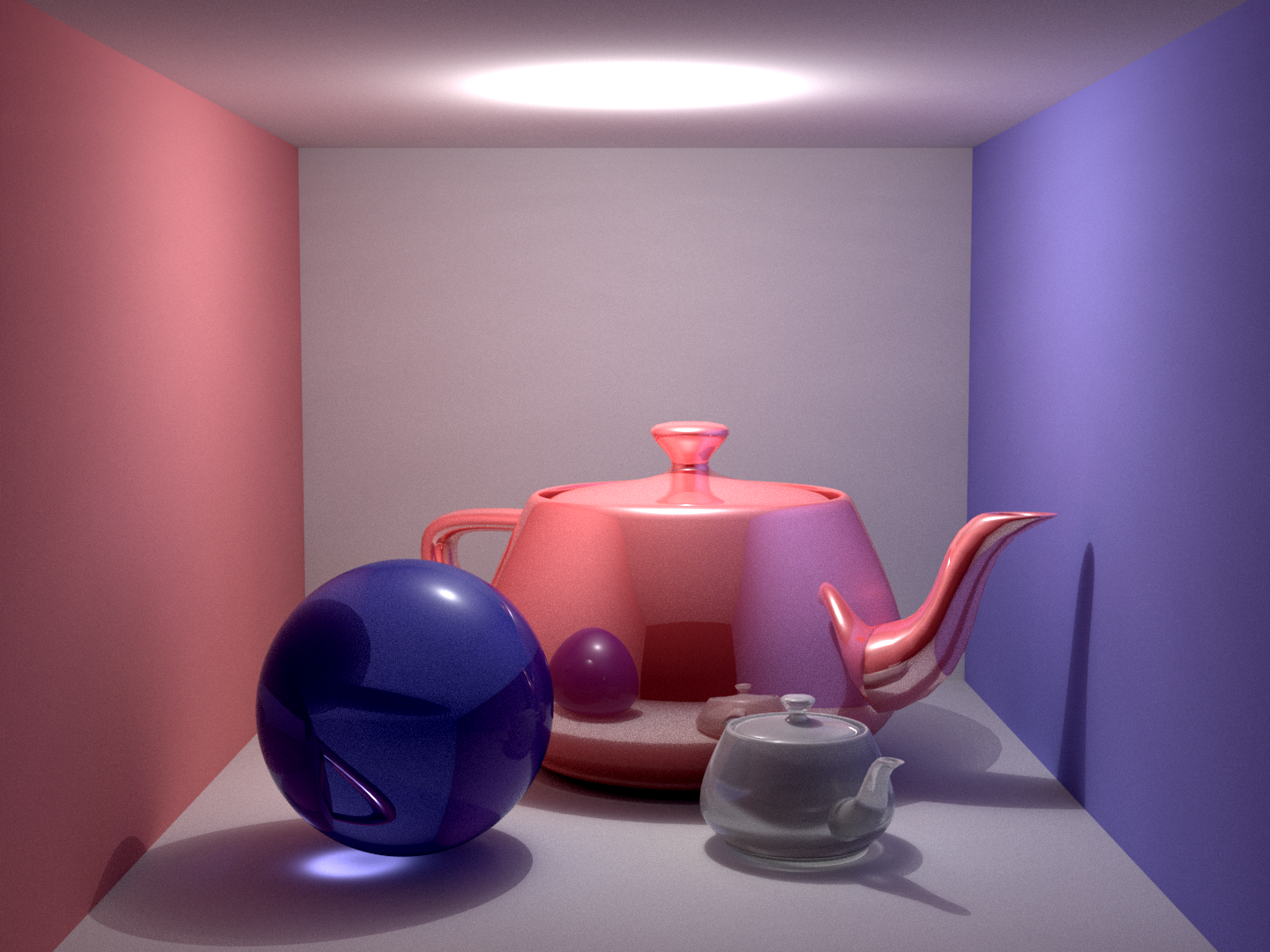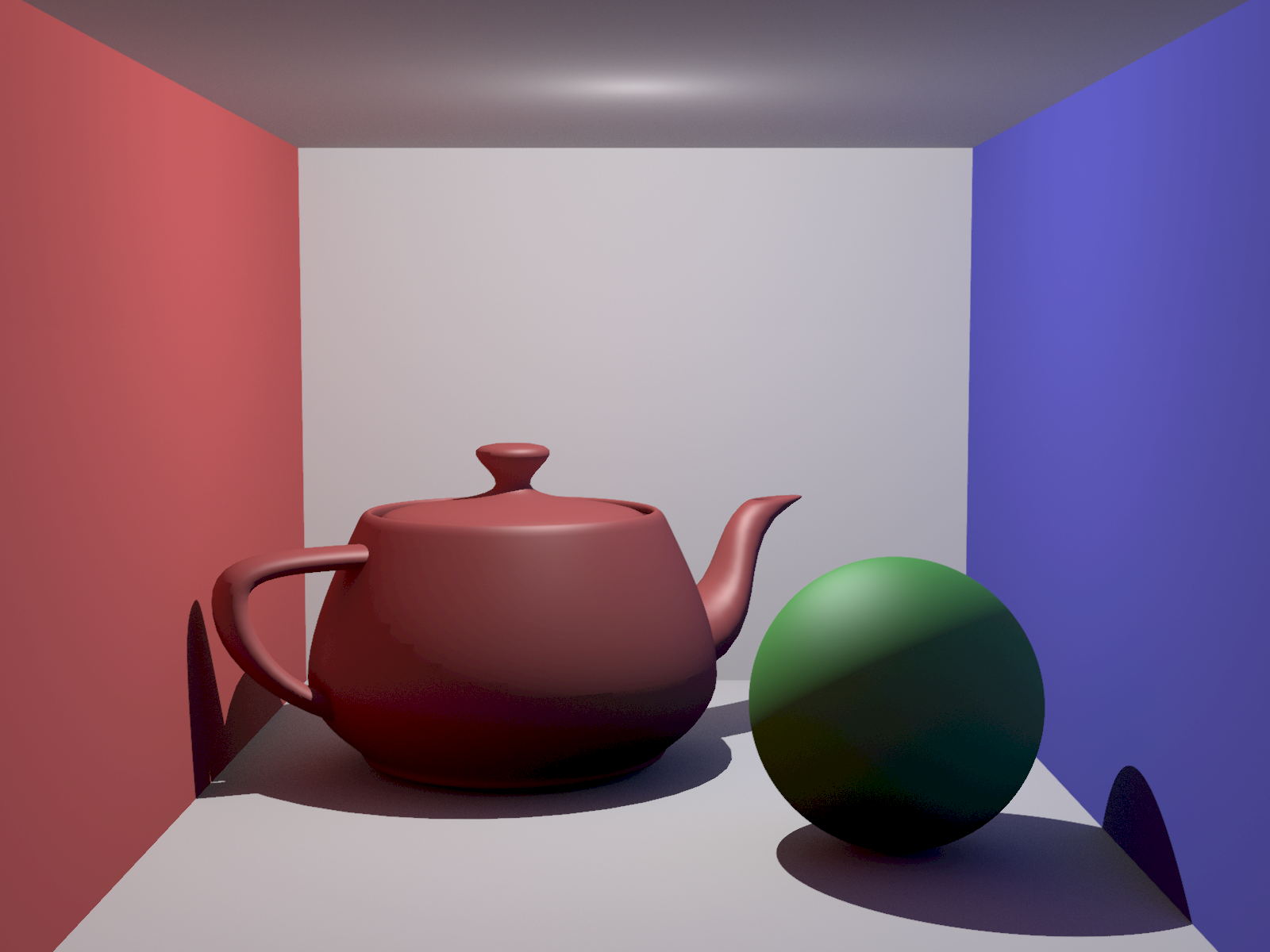Ray Traced View
Ray tracer MK11. Indirect lighting ftw
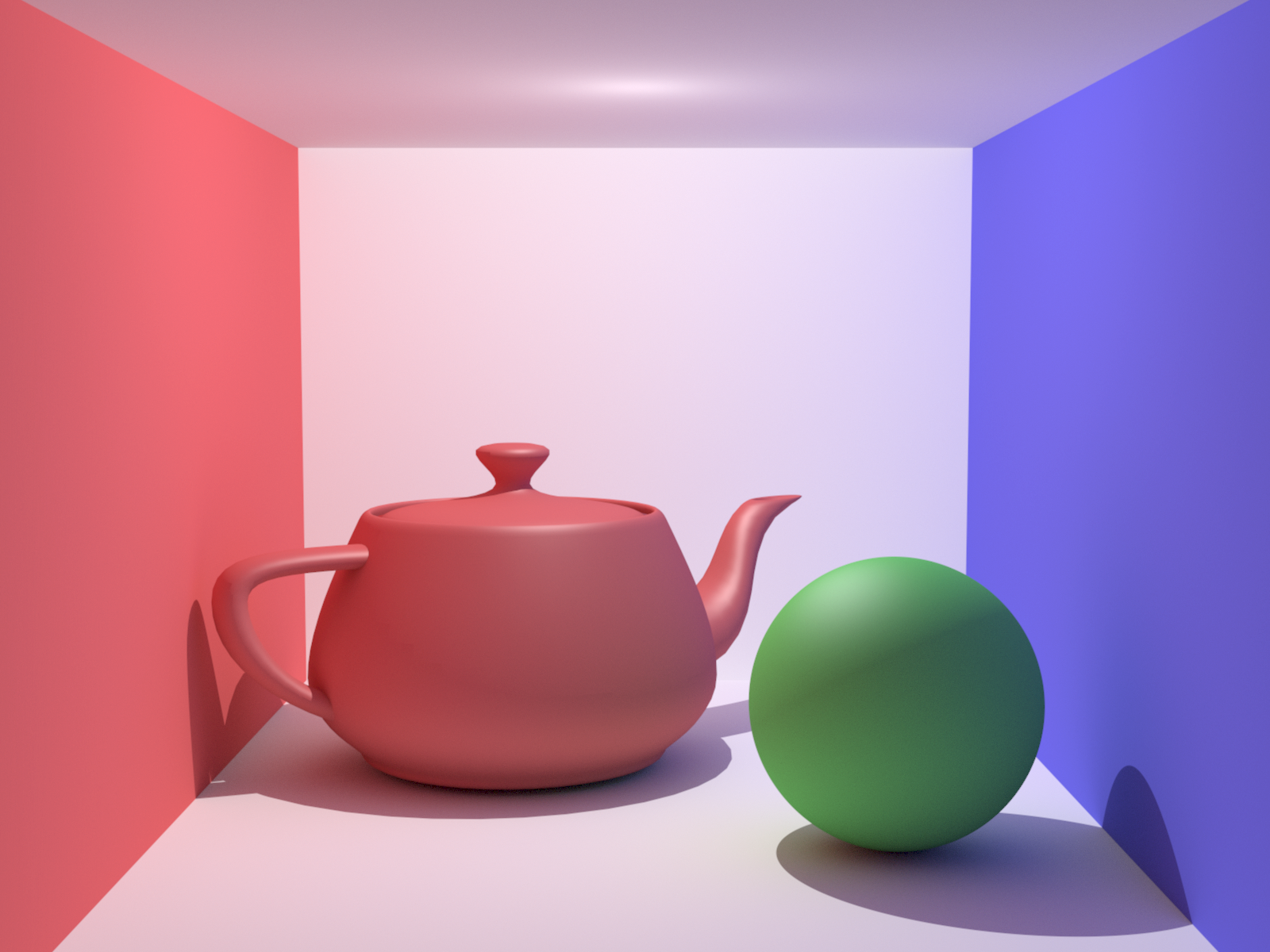
Last week we discussed how only sampling incoming light was a terrible approximation of what we really see. In reality, anything that light touches can in turn become a light source. Unfortunately, light sources of light sources of light sources of light sources ... is impossible to compute.However, by weighting the total initial indirect light samples on the first bounce heaviest, and all subsequent samples lightly (1 sample), we can make things look a whole lot better.
The render above accounts for indirect lighting, at 512SPP and 100 indirect samples per ray. Time to complete: 03:32:46 (On i7 7500U)
Note: using gamma correction
Sample Buffer View

Somewhat interesting, the sample buffer here shows how global illumination is somewhat noisy, but mostly uniform when objects are purely diffuse. We can take advantage of this uniformity using irradiance caching. (Todo: implement irradiance caching...)